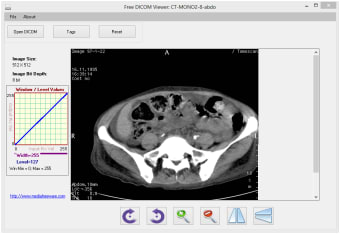A free tool for efficient medical imaging
The Free DICOM Viewer serves as a reliable solution for medical professionals and anyone needing to access Digital Imaging and Communications in Medicine (DICOM) images. This software is completely free and designed to provide a user-friendly experience, allowing users to engage with DICOM images without any prior technical knowledge. Developed by Media Freeware, its intuitive interface facilitates easy navigation, making it ideal for both novice users and experienced professionals.
Designed for simplicity and speed
This viewer excels in providing a straightforward approach to medical imaging. With a layout that keeps functionalities easy to find, users can quickly perform essential tasks such as zooming in and out to analyze details, rotating images for better perspective, and adjusting brightness and contrast for optimal visibility. These core functionalities are complemented by features that allow users to tag images and customize parameters like width and size.
The viewer supports multiple image formats, including PNG and JPEG, adding versatility to its use. Users report impressive performance, with quick response times and minimal lag, making the interaction with DICOM files efficient and reliable. A downside is that Free DICOM Viewer lacks the ability to create new DICOM files.
Flexible and user-friendly experience
One of the most appealing aspects of the Free DICOM Viewer is its low system requirements, which means it can run smoothly even on less powerful machines. This is particularly beneficial for medical professionals with limited storage capacity. The software is also designed to minimize the risk of crashes or freezes, ensuring that users can rely on it during critical tasks.
Overall, its combination of straightforward navigation and robust functionality delivers a workflow that meets the needs of medical imaging without unnecessary complexity. Despite being free and simple-to-use, the basic tools are highly-functional. This flexibility means it can handle not just a single file, but folders or CD/DVD sources.
Great for teams who value speed
In conclusion, the Free DICOM Viewer stands out as an excellent choice for anyone who requires access to DICOM images. While it offers a strong set of tools for viewing and analyzing images, it does come with some limitations. The application cannot create new DICOM files, and advanced customization settings are somewhat basic.